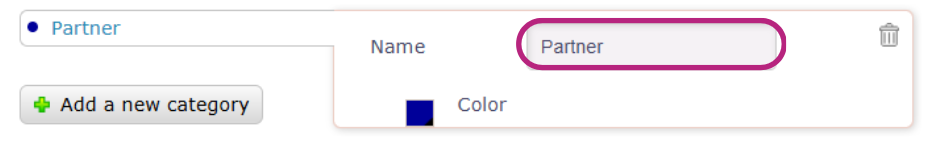Why is this useful?
Categories allow you to organize your participants and set display conditions for your form questions, on the website, as well as in emails.
How does it work?
To add categories:
Click on the Configuration tab > Edit registration form.
At the top of the page, click the Category button.
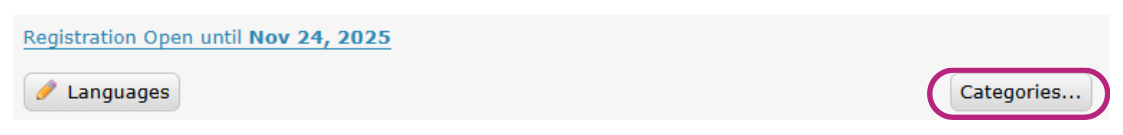
A window will open, allowing you to add a new category.
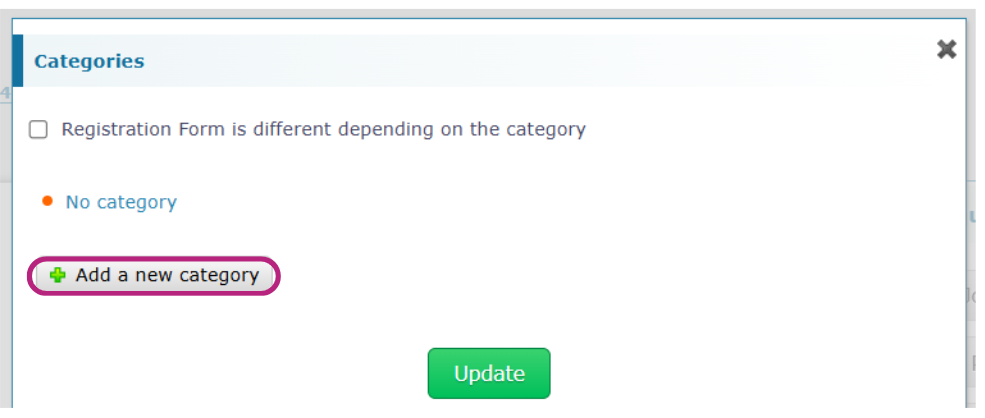
Enter the desired name in the text field provided.